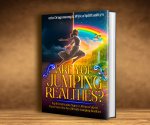Digital Mandala Designs — Tips &
Troubleshooting

|
|
|
|
|
You will get the nicest mandala designs if you use a section of a photograph that has these characteristics:
- Lines. (These may be literal lines, or suggestions of lines due to colour etc.) Place the lines on an angle for best results.
- Contrasting colour. (Browns or reds with greens or blues, etc.)
- Contrasting tones. (Dark areas with light areas.)
- Plenty of detail.
- Repeating elements. (Yellow in the centre, a splash of it in the middle somewhere, a bit on the outside curve... that sort of thing.)
Troubleshooting
Templates: If there is a white background instead of faint checkerboard, then you'll need to erase the background. Select Wand tool and set Tolerance to 100, click on the white area, and click Delete button. Pagemaker: If you can't change from the Wand tool to another tool, you need to turn the Wand tool off. Do this by clicking on the background, and then click on the background again. Once the moving dashed-lines disappear, the Wand tool is turned off and you can select another tool. If you are trying to Copy and Paste, but nothing is being pasted (or the wrong thing is pasted), select the layer you want to copy, in the Layers palette. If the layer isn't selected, you can't copy it.With Brightest Blessings,
erin Dragonsong

Return from
Mandala Designs
to
Mandalas